
Enclyra
Your Private AI Companion for macOS.
A Foundation of Privacy and Power
Absolute Privacy
Your data lives and dies on your machine. All logs, memory, and models are stored securely in ~/Library/Application Support/EnclyraAI.
Evolving Memory
A sophisticated graph-based system remembers key facts, preferences, and context, making your AI genuinely personal.
Open Core Engine
Powered by Ollama, you can swap local LLMs at will. Use Phi-3, Llama 3, or any model you choose. You control the brain.
A Note on Performance & Privacy
Enclyra is built on a foundation of 100% offline privacy. This means all AI processing happens directly on your Mac, using its own CPU and RAM. Your data never leaves your machine.
This privacy-first approach means performance will depend on your computer's hardware and the size of the AI model you choose.
For maximum speed, use smaller models like phi3. For maximum power, use larger models like llama3, but expect slower response times. You are in complete control of this trade-off.
Looking Ahead: We are actively developing an optional, privacy-first Hybrid Cloud system for a future v2.0 update. This will give users the choice to get lightning-fast responses without compromising personal data.
Getting Started on macOS
-
Install Pre-requisites
Enclyra requires two things to be set up first:
- Download and install Ollama from their official website.
- Unzip our download file. It includes an
install.shscript. Open a Terminal, navigate to the folder, and runsh install.shto download the recommended AI models.
-
Install The App
From our unzipped folder, drag the Enclyra AI.app into your computer's Applications folder. This is a critical step!
-
Bypass Security Warning (First Time Only)
macOS shows a warning for new apps. This is normal. Your app is not broken.
Go to your Applications folder. Right-click (or Control-click) the Enclyra app and select Open from the menu.
-
Confirm & Launch
A final confirmation window will appear. This time, it will have an "Open" button. Click Open to start Enclyra.
You only need to right-click this one time. Afterwards, it will open normally!
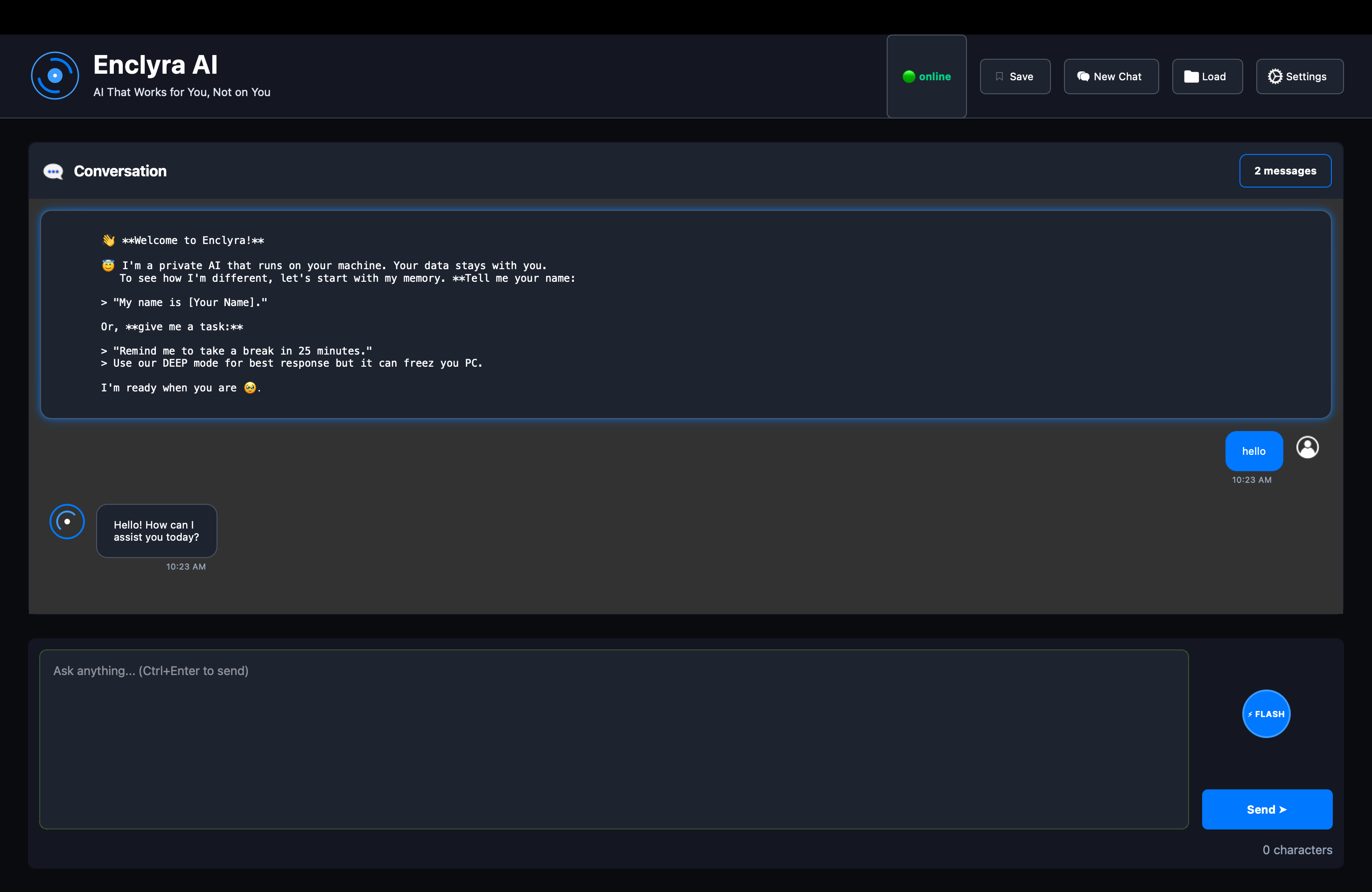
The Road to v2.0 and Beyond
The Memory Upgrade
Introducing a "Mind Map" to improve the AI's memory, and a feedback system to learn your preferences.
The Autonomous Agent
Full voice support, agentic loops to perform tasks, and an optional, privacy-first Hybrid Cloud connection for heavy lifting.
Ambient Awareness
Exploring concepts like face and emotion recognition to create a truly aware and proactive assistant.
Get In On The Ground Floor
The Founder pack grants you a lifetime license, including the full v2.0 vision above.
- Exclusive 'Founder' Role & private channel access on Discord.
- Guaranteed FREE upgrade to the full v2.0 'Autonomous Agent' version.
- Your name or alias immortalized in the app's 'About' section.
- Directly support the development of private, independent AI.